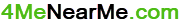Free Online Tools for Small Businesses
- Professional email address generator
- Free online Pomodoro timer – tomato timer
- Local market research
- Free Online Email Address Validator
- Free Online goals writing tool
- Creating a Weekly To-Do List: From Tasks to PDF
- Free Online Invoice PDF Template Generator (Desktop Only)
- Invoice Due Date Calculator
- Out of Office (OOO) Email Generator
- Free Business QR Code Generator
- Amazon Seller Calculator
- Consulting Cost & Fees Calculator: Pricing Guide
- Percentage calculator
- Business hashtag generator
- Break-even point calculator
- Gross margin calculator
- Working Capital Calculator – Online Tool
- Homemade products price calculator
- FREE online username generator for small businesses
- Soap price calculator
- Etsy fee calculator
- Candles price calculator
- Handyman slogan generator
- FREE Email Signature Generator
- Dog walking price calculator
- Random Business Ideas Generator for Starting a New Business
- ChatGPT for small business insurance
- Handyman Deck Calculator
- Free Online Job Title Capitalization Tool
- Business insurance calculators
- Trucking Calculator: Streamlining Business Operations in the Transportation Industry
- How to compare business insurance? use ChatGPT
- Time in the United States – by State
- Free Dog Walker Report Card
- Small business risk assessment – this tool offers small business owners a tailored risk assessment by analyzing various factors, including business type, location, employee count, vehicle use, and property ownership. By submitting these details, users receive an AI-generated estimate of their business’s risk level, helping them understand their insurance needs and potential strategies for risk management. This tool is designed to guide small businesses through the complexities of risk assessment, providing insights that can inform decision-making and insurance planning.
- FREE Professional File Name Generator
- End of Month Date Calculator – Instant Month Closure Date Finder
- Date Difference Calculator: Calculate the Difference Between two Dates
- Title and Meta Description Length Checker
- Small Business Revenue Calculator: Estimate Annual Revenue
One of the most important things for any small business is to have the right tools in place to help them run their operations smoothly. Here are some essential tools that every small business should have:

1. Professional email address Generator
There are a number of email address generators that can help you create a professional email address for your small business. These tools can be very helpful in ensuring that you have a consistent and professional way to communicate with your customers and clients, you can use this professional email address generator it’s free.
These are just a few of the essential tools that every small business should have in place. By having these tools in place, you’ll be well on your way to running a successful small business.
2. Business Hashtag Generator
The Business Hashtag Generator is here to help you create effective hashtags for your business’s social media campaigns.
With this tool, you can easily and quickly generate relevant, popular, and trending hashtags related to your business and industry that will help get your posts seen by more people.
Simply enter some keywords about your brand or service in the tool, and it will generate a list of hashtags that are related to your topic.
The hashtag generator also provides tips on how to best use these hashtags for maximum engagement with your followers.
Try the Business Hashtag Generator today and grow your brand’s reach!
3. Gross Margin Calculator for small businesses
Gross Margin Calculator for small businesses is an essential tool to help you better understand your profitability. This calculator helps you calculate gross margin, which measures the percentage of income after subtracting direct costs related to production and sales. Knowing your gross margin can give you insight into how much profit remains after accounting for all direct costs related to producing and selling your product or service.
The Gross Margin Calculator for small businesses allows you to input data such as sales revenue, cost of goods sold (COGS), and other direct costs associated with production and sales. The calculator will then output a percentage that represents your margin. This number is incredibly valuable because it gives you an indication of how much money you’re making relative to how much you’re spending.
Using the Gross Margin Calculator for small businesses can help ensure that your business is running at its maximum potential. Monitoring your gross margin on a regular basis allows you to identify areas where you may be able to cut costs or increase sales, thus improving profitability and ensuring long-term success.
By understanding your gross margin, you can make better decisions when it comes to pricing your product or service and determining how much you should be spending on costs associated with production and sales. Knowing this information allows you to more accurately calculate the break-even point for your business, which is essential in terms of creating a profit.
Overall, the Gross Margin Calculator for small businesses is an invaluable tool to help you understand your profitability and make better decisions that lead to long-term success. Utilizing this calculator can be the difference between a successful business and one that fails. Take the time to calculate your gross margin today and understand how it affects your bottom line.
4. Percentage Calculator
A percentage calculator can be useful in a business context for tasks such as calculating profit margins, markup, and discounts. It can also be useful for determining the percentage change in a value over time, such as comparing sales figures from one year to the next.
5. Break-Even Point Calculator
A break-even point calculator is an important tool for businesses, as it helps determine the point at which revenue equals expenses and the business begins to make a profit. This information can be used to make decisions about pricing, production levels, and other factors that affect a business’s bottom line.
It also helps to understand the relationship between fixed costs, variable costs, and revenues, and the number of units that must be sold to cover the costs of the business. Overall, it is a key tool for financial planning and budgeting.
6. Dog Walking Calculator
A dog walking price calculator is used to estimate the cost of dog walking services based on certain factors. These factors can include the number of dogs, duration of the walk, location, and any additional services provided.
The purpose of a dog walking price calculator is to provide a convenient and fast way for potential customers to get an idea of the cost of dog walking services and to help dog walking companies set their prices.
By using a dog walking price calculator, customers can quickly compare the cost of different dog walking services and make an informed decision based on their budget and needs.
7. Etsy Fee Calculator
An Etsy fee calculator is used to determine the fees associated with selling products on the Etsy platform. The fees that a seller may incur on Etsy include a listing fee, a transaction fee, and a payment processing fee.
The listing fee is a one-time fee charged for each item that a seller lists for sale on Etsy. The transaction fee is a percentage of the sale price and is charged when an item sells.
The payment processing fee is a fee charged by Etsy’s payment processor for processing the payment from the buyer to the seller.
An Etsy fee calculator can help sellers determine the total cost of selling their products on the platform, including all fees and taxes, so they can set their prices appropriately and make informed decisions about whether selling on Etsy is a viable option for them.
By using an Etsy fee calculator, sellers can also compare the fees associated with selling on Etsy to those associated with other marketplaces and make an informed decision about which platform is best for their business.
8. Candles Price Calculator
A candles price calculator is used to estimate the cost of making and selling candles. This can be useful for candle makers who want to determine the price of their candles based on the cost of ingredients, packaging, labor, and any other expenses associated with the production of candles.
By using a candles price calculator, candle makers can determine the minimum price they need to charge for their candles in order to cover their expenses and make a profit. This can help them set their prices accurately and compete effectively in the market.
It can also help them make decisions about the cost of different ingredients and materials, as well as the price they should charge for different sizes and types of candles.
Additionally, a candles price calculator can be used by consumers to compare the cost of candles from different manufacturers and make an informed decision about which candles are the best value for their money.
9. Homemade Products Price Calculator
A homemade products price calculator is a tool used to determine the cost of making and selling homemade products, such as soaps, candles, bath bombs, and other similar items. The purpose of a homemade products price calculator is to help the creators of these products determine the minimum price they need to charge for their products in order to cover their expenses and make a profit.
By using a homemade products price calculator, creators of these products can take into account the cost of ingredients, packaging, labor, and other expenses associated with the production of their products, and determine a price that is both fair to the consumer and allows them to make a profit. This can be especially useful for small business owners and entrepreneurs who want to accurately set their prices and compete effectively in the market.
Additionally, a homemade products price calculator can also be used by consumers to compare the prices of different homemade products and make an informed decision about which products are the best value for their money.
10. Soap Price Calculator
A soap price calculator is a tool used to determine the cost of making and selling soap. The purpose of a soap price calculator is to help soap makers determine the minimum price they need to charge for their soap in order to cover their expenses and make a profit.
By using a soap price calculator, soap makers can take into account the cost of ingredients, packaging, labor, and other expenses associated with the production of their soap, and determine a price that is both fair to the consumer and allows them to make a profit. This can be especially useful for small business owners and entrepreneurs who want to accurately set their prices and compete effectively in the market.
Additionally, a soap price calculator can also be used by consumers to compare the prices of different soaps and make an informed decision about which soaps are the best value for their money.
11. Business Insurance Calculator
Business insurance calculators can be useful tools for estimating the cost of insurance coverage for a specific business. They can provide an estimate of the cost based on the type of business, location, and the coverage desired.
Having an idea of the cost of insurance can help a business owner budget for this expense and make informed decisions about the coverage they need.
It is important to note that the estimate provided by a calculator is not a guarantee of the actual cost and it is recommended to consult with a licensed insurance agent for a more accurate quote.
12. Handyman Slogan Generator
A Handyman Slogan Generator is a tool that can help create catchy and memorable slogans for handymen or handyman businesses. There are a few reasons why such a tool might be useful:
- Branding: A good slogan can help create a brand identity for a handyman business. It can communicate the business’s values, services, and personality, and help differentiate it from competitors.
- Marketing: A memorable slogan can help attract customers and stand out in advertising and marketing materials, such as flyers, brochures, and websites.
- Consistency: A slogan can help unify a business’s messaging across various channels, such as social media, email marketing, and word-of-mouth referrals.
Overall, a Handyman Slogan Generator can be a useful tool for creating a strong and consistent brand identity for a handyman business.
13. ChatGPT for Small Business Insurance
ChatGPT can be a useful tool for small businesses that want to learn more about insurance. Here are some ways to use ChatGPT:
Answering common questions: Small business owners may have questions about the different types of insurance, how much coverage they need, and how to file a claim. ChatGPT can answer these questions and help business owners figure out what insurance options are available to them.
Giving personalized advice: ChatGPT can ask questions about the size and scope of a business and then suggest insurance policies that are made to fit the needs of that business. This can help business owners feel better about the insurance choices they make.
Supporting small business owners 24/7: ChatGPT can be reached at any time to answer questions and help small business owners. This can be especially helpful for businesses that are open outside of normal business hours or have employees who work in different time zones.
Overall, ChatGPT can be a useful tool for small businesses that are trying to figure out how to deal with the complicated world of insurance. It can give business owners information, suggestions, and help so they can make smart decisions about their insurance needs.
14. Local Market Research
Local market research can help businesses understand their target market and make smart decisions about their products or services. Here are some steps to take to do research on the local market:
Define the goals of your research: Start by deciding what you want to learn from your market research. Are you looking to understand your target audience, explore new markets, or evaluate your competition? Clearly defining your research goals will help you focus your efforts and gather the right information.
Identify your target audience: Determine who you want to survey or interview. This could be your current customers, people who might become your customers, or people who fit the profile of your ideal customer. You can find your target audience in a number of ways, such as through social media, local business directories, or online forums.
Choose your research methods: Choose the types of research that will help you reach your goals the most. This could be done through surveys, focus groups, interviews, online research, or even just watching how people act. Make sure that the methods you choose are right for the people you want to reach and will give you the information you need.
Collect and analyze data: Collect data from your research methods and analyze the results. Look for patterns or trends that can help you learn more about the people you want to reach. This may include data on their preferences, purchasing behaviors, or other key factors.
Draw conclusions and act on them. Use the results of your research to draw conclusions and make decisions about your business that are well-informed. This could mean making changes to your products or services, your marketing plans, or anything else that will help you serve your target audience better.
By doing local market research using these steps, you can get the information you need to make good business decisions.
15. Free online Pomodoro timer
In the bustling realm of digital tools designed to enhance productivity, the Free Online Pomodoro Timer stands out as both an instrument of time and a testament to efficiency. Rooted in the Pomodoro Technique, it’s not just a chronometer ticking away the seconds, but rather a structured system that champions the belief that our minds work best in bursts of focused activity followed by short, rejuvenating breaks. This online marvel is more than just an alarm—it’s a rhythmic dance of work and rest, encouraging users to find balance in their tasks. With its intuitive interface, the tool effortlessly draws in both the time-management aficionados and those habitually ensnared by distractions. In a world where the cacophony of tasks can be overwhelming, this timer serves as a lighthouse, guiding users toward a shore of completed goals and well-deserved breaks.
16. FREE Email Signature Generator
Amidst the vast sea of digital correspondence, an email signature serves as one’s digital fingerprint, leaving a mark of professionalism and identity with every message sent. The Email Signature Generator is the artisan of this unique imprint. This ingenious tool crafts tailored email footers, ensuring that each signature echoes the sender’s personal brand, role, and contact details with elegance and precision. Rather than a bland, monotonous text line, the generator transforms contact details into a harmonious blend of design and information. It’s not just about appending one’s name at the end of an email; it’s about making a memorable impression, providing pertinent details, and establishing credibility in the digital realm. The Email Signature Generator ensures that every email sent becomes a testament to the sender’s professionalism and attention to detail.
17. Random Business Ideas Generator
In the sprawling universe of entrepreneurship, where the myriad of possibilities can either inspire or overwhelm, the Random Business Ideas Generator emerges as a beacon for aspiring entrepreneurs. This tool is akin to a digital muse, conjuring innovative concepts and ventures with the simple press of a button. Instead of allowing vast potential to stagnate in the corridors of indecision, this generator ignites the spark of creativity, offering a kaleidoscope of opportunities tailored for the modern business landscape. Whether you’re a seasoned entrepreneur looking for a fresh venture or a novice seeking direction in the startup world, this tool provides a treasure trove of ideas waiting to be brought to life. The Random Business Ideas Generator is not just a brainstorming instrument—it’s a bridge connecting dormant dreams to tangible realities.
18. Handyman Deck Calculator
Venturing into the realm of home improvements, particularly decking, can be both exciting and daunting. The Handyman Deck Calculator emerges as a trusted companion in this journey, streamlining complexities into digestible data. Instead of diving headlong into a project with ambiguous measurements and uncertain material needs, this tool crystallizes the once nebulous aspects of deck-building. With inputs ranging from dimensions to desired materials, the calculator offers a comprehensive overview of required resources, costs, and even potential challenges. It becomes the middle-ground between a homeowner’s vision and the craftsman’s expertise. The Handyman Deck Calculator is more than just a number-cruncher; it’s the first step in transforming bare backyards into bespoke outdoor sanctuaries.
19. Job Title Capitalization Tool
In the intricate dance of professional documentation, where each letter and punctuation can sway perceptions, the Job Title Capitalization Tool stands out as an essential choreographer. This digital assistant ensures that when one’s role is penned down, it shines with the proper gravitas and precision it deserves. Gone are the days of uncertainty about whether to capitalize the ‘a’ in ‘associate’ or the ‘m’ in ‘manager’. With a few keystrokes, this tool harmoniously aligns job titles to industry standards, enhancing clarity and upholding the respect certain positions command. The Job Title Capitalization Tool is not merely about uppercase or lowercase; it’s about positioning one’s professional identity in the best light, sans typographical missteps.
20. Trucking Calculator
In the dynamic world of logistics, where precision and efficiency are paramount, the Trucking Calculator emerges as an indispensable co-pilot. Navigating the vast highways of the freight world, this tool seamlessly breaks down the complexities of haulage into actionable data. Whether determining fuel costs, estimating travel time, or calculating payload capacities, it integrates a myriad of variables into a coherent roadmap. This isn’t just a calculator—it’s a bridge between the raw power of massive engines and the finesse of logistics planning. With every mile and ton taken into account, the Trucking Calculator ensures that goods don’t just reach their destination, but do so in the most optimized manner, both economically and timely
21. How to compare business insurance by using ChatGPT?
In today’s rapidly evolving digital landscape, the fusion of artificial intelligence with business solutions offers transformative approaches. When comparing business insurance, ChatGPT emerges as a formidable assistant in this quest. Here’s how:
- Define Parameters: Initiate your interaction with ChatGPT by outlining your business’s specifics—industry, size, assets, risk factors, and any special considerations.
- Policy Overview: Ask ChatGPT to provide a general overview of the types of insurance policies suitable for your business. This could range from general liability and property insurance to more niche policies like cyber liability or professional indemnity.
- Detailed Comparison: Provide ChatGPT with the details of current or potential policy offers. The model can dissect the terms, coverages, limits, and exclusions, presenting you with a side-by-side comparison.
- Pricing Insights: While ChatGPT won’t have real-time insurance quotes, it can guide you on industry standards, factors that influence pricing, and potential areas where you might save.
- Clarifications: The jargon of insurance policies can be complex. Use ChatGPT as a translator, asking for explanations or breakdowns of specific terms, conditions, or clauses.
- Historical Context: Ask ChatGPT about the reputation, stability, and reviews of specific insurance companies based on historical data, helping you gauge their reliability.
- Next Steps: Once you’ve narrowed down your options, ChatGPT can guide you on the typical next steps, from reaching out to agents or brokers to the documentation generally required for policy issuance.
Remember, while ChatGPT serves as an excellent resource for information and guidance, always consult with a licensed insurance professional before making definitive decisions. This AI-powered tool makes the journey smoother and more informed, but human expertise in the domain remains invaluable.
22. Time in the United States – by State
The United States, with its vast expanse and diverse topography, spans across multiple time zones, each bringing its unique rhythm to the states it envelops. Here’s a succinct look into ‘Time in the United States – by State‘:
- Eastern Standard Time (EST)/Eastern Daylight Time (EDT): The easternmost time zone covers states like New York, Florida, and Georgia. It’s where the hustle and bustle of Wall Street syncs its clock and where the nation’s capital, Washington D.C., conducts its affairs.
- Central Standard Time (CST)/Central Daylight Time (CDT): A step westward, we enter the heartland with states like Texas, Illinois, and Missouri. This zone is a mix of sprawling cities and vast agricultural expanses.
- Mountain Standard Time (MST)/Mountain Daylight Time (MDT): Moving further west, we encounter rugged terrains and states like Arizona, Colorado, and part of Texas. Notably, Arizona doesn’t observe daylight saving time, making it an exception in this zone.
- Pacific Standard Time (PST)/Pacific Daylight Time (PDT): Reaching the western coast, we find states like California, Washington, and Oregon. This zone is where tech giants in Silicon Valley operate and where Hollywood dreams take shape.
- Alaska Standard Time (AKST)/Alaska Daylight Time (AKDT): Veering off the contiguous states, Alaska has its unique time zone. From the busy ports of Anchorage to the serene expanse of its national parks, time here is dictated by nature’s grandeur.
- Hawaii-Aleutian Standard Time (HAST)/Hawaii-Aleutian Daylight Time (HADT): Farther out in the Pacific, Hawaii (along with parts of the Aleutian Islands) dances to its time zone. Known for its beaches and Aloha spirit, daylight saving time isn’t observed here.
It’s worth noting that some states, due to their vastness, span multiple time zones (like Texas and Florida). This rich tapestry of time zones not only underscores the U.S.’s geographical breadth but also its cultural and economic diversity. When scheduling or traveling, being cognizant of these differences ensures smooth transitions and interactions.
23. Email Address Validator
An Email Address Validator is a crucial tool used to ensure that the format and structure of an email address meet specified standards before it’s processed in databases, systems, or mailing campaigns. Validating email addresses can prevent various issues, including the bounce-back of emails, blacklisting, and potential breaches of security.
These validators typically check for common elements in a legitimate email address such as the “@” symbol, domain extension (like “.com”, “.org”), and absence of invalid characters. Some advanced validators might even verify the authenticity of the domain and its MX records, ensuring not only structural correctness but also the actual existence of the domain.
By implementing email address validation, businesses can maintain the integrity and efficiency of their communication channels, while also optimizing user experience by catching typos or mistakes in real-time.
24. Free Online goals writing tool
Introducing a revolutionary Free Online Goals Writing Tool designed for individuals eager to chart their aspirations. With an intuitive interface, this platform empowers users to articulate, track, and refine their objectives, whether personal or professional. As the digital age thrives, harness the power of technology to transform your vision into actionable milestones, all at no cost.
25: Dog Walker Report Card
A “Dog Walker Report Card” is a useful tool for dog walkers to communicate with pet owners about the details and events of their dog’s walk. This card typically provides a breakdown of the dog’s behavior during the walk, any incidents or notable interactions, the duration of the walk, and any bathroom breaks.
Some report cards may also include a section for additional comments where the walker can provide feedback about the dog’s health or demeanor on that particular day.
This feedback mechanism not only ensures transparency between the dog walker and the pet owner, but it also reassures the owner that their beloved pet is receiving the best care possible. Incorporating a Dog Walker Report Card into the routine can strengthen the trust between all parties involved and provide a written record of the dog’s daily activities and well-being.
26: Weekly To-Do List: From Tasks to PDF
Creating a weekly to-do list is a pivotal step in organizing and prioritizing tasks, ensuring that important duties don’t fall through the cracks. Begin by jotting down all tasks, big or small, that need to be accomplished in the upcoming week. Group similar tasks together, such as “house chores” or “work projects”, to streamline the process. Once you have a comprehensive list, prioritize each item based on deadlines and importance.
Allocate specific days for each task, bearing in mind your schedule and potential commitments. After finalizing your weekly layout, digital tools can be invaluable. Use software or apps that allow you to design your list aesthetically, making it easy to read and navigate. Finally, export your organized list to a PDF.
This format ensures compatibility across devices and can be easily shared, printed, or even integrated into digital planners. The tangible result of this process—a neat, organized PDF—provides clarity, focus, and a roadmap for the week ahead.
27: Free Online Invoice PDF Template Generator
The Free Online Invoice PDF Template Generator is a desktop-exclusive tool, tailored for professionals and businesses seeking a hassle-free solution to their invoicing needs. Unlike many other platforms that offer a multitude of features, often with mobile compatibility, this generator focuses solely on the desktop user experience, ensuring a robust and distraction-free environment.
Users can easily input their details, customize the design, and generate a sleek PDF invoice in minutes. Its intuitive interface eliminates the need for any prior design knowledge, making the invoicing process seamless. For businesses that prioritize simplicity and efficiency without the clutter of mobile apps or additional features, this generator is the perfect fit.
28: Invoice Due Date Calculator – Met 30 Calculator and More
The Invoice Due Date Calculator is a sophisticated online tool designed to assist businesses in efficiently managing their financial transactions and enhancing cash flow management. By simply inputting the invoice date and selecting from a range of payment terms, from Net 7 to Net 120, users can instantly calculate the precise due date for their invoices. This tool not only streamlines administrative processes by eliminating manual calculations but also serves as a strategic asset for businesses, offering clarity and precision in financial planning. With its focus on flexibility and ease of use, the Invoice Due Date Calculator is essential for businesses looking to maintain healthy client relationships and ensure financial stability in today’s fast-paced business environment