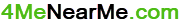Free Email Validator Online
Please enter your email in the field below and click ‘Validate’ to ensure it’s valid:
In our modern age, emails have become an essential means of communication, both personally and professionally. With the proliferation of email accounts and the importance of the information that can be contained within them, the need to ensure that an email address is valid becomes paramount. This is where email validators come into play.
What is an Email Validator?
An email validator is a tool or service that checks the validity of an email address. Validity here refers to the format of the email and not necessarily the existence of the email. An email validator ensures that an email address meets certain criteria set out by internet standards and best practices.
For instance, an email validator might check that:
- The email contains an “@” symbol.
- There are characters before and after the “@” symbol.
- The email ends with a valid domain suffix, like “.com” or “.org.”
However, validating an email goes beyond just checking its structure. Advanced validators can also verify if an email address is deliverable, if it comes from a disposable email provider, or if it’s a known spam-trap.
Components of a Valid Email Address
A typical email address consists of three main parts:
- Local Part: This is the section of the email address before the “@” symbol. It can contain alphanumeric characters, plus special characters like periods (.), hyphens (-), and underscores (_). For example, in “[email protected]“, “john.doe” is the local part.
- Domain: This follows the “@” symbol and represents the email service provider. It can also contain alphanumeric characters and hyphens. Using the previous example, “email.com” is the domain.
- Top-Level Domain (TLD): This is the final part of the domain, and in our example, it’s “.com”. TLDs are the highest level in the hierarchical Domain Name System (DNS). There are over a thousand TLDs available, including familiar ones like “.com”, “.net”, and “.org”, as well as newer ones like “.app”, “.blog”, and country-specific TLDs like “.uk” for the United Kingdom.
Examples of Valid Emails
Most of us are familiar with standard email formats, but the allowed syntax for emails is more diverse and complex than one might initially think.

Here’s an example of a complex yet valid email:
[email protected][email protected][email protected][email protected][email protected][email protected](with the plus symbol for mailbox tagging)[email protected](one-letter local part)[email protected]admin@mailserver1(local domain name without TLD)"[email protected]"@example.com(quotes allow for special characters in the local part)
It’s important to note that these email addresses are syntactically valid. They adhere to the format that’s accepted by the Internet standards. However, it doesn’t guarantee their existence or deliverability. Always use email validators to ensure that the addresses are not just valid in format but are also deliverable and not from disposable providers.
Examples of Invalid Emails
[email protected]– This email lacks a domain name before the TLD.[email protected]– Double dots are not allowed after the “@” symbol.[email protected]– The TLD is too short.john.doe@website#.com– Special characters like “#” are not allowed in domain names.
The Importance of Email Validators
- Data Integrity: Ensuring that user-submitted emails are valid can help maintain clean and accurate databases. This can be especially crucial for businesses that rely on email marketing.
- Enhanced User Experience: By immediately alerting users to typos or errors in their email address, companies can help prevent potential future issues, such as missed communications or login difficulties.
- Security: Ensuring valid emails can help prevent various types of fraudulent activities, including those from bot accounts in online platforms.
Email address generator
Facing issues with invalid email addresses can be a hassle, especially when communication is crucial for your business or project. Using an email address generator can be a game-changer in these situations.
Not only does it help in creating valid email addresses quickly, but it also ensures that your communications reach the intended recipients without any bounce-backs or delivery issues.
If you’ve ever found yourself grappling with invalid emails when sending out invoices, notifications, or any other crucial communications, it’s time to consider integrating an email address generator into your workflow.
With this tool, you can reduce errors, save time, and enhance the efficiency of your email campaigns. Don’t let invalid emails disrupt your business; take the smart step today.
Conclusion
While it might seem like a minor detail, ensuring that an email address is valid has significant implications in our interconnected digital age. From maintaining clear lines of communication to ensuring the integrity of user data, email validators play a critical role.
As email remains a prevalent method of communication, understanding the nuances of what makes an email address valid will continue to be essential. Whether you’re a business owner, a developer, or just an internet user, it’s always good practice to ensure that the email addresses you’re dealing with are, indeed, valid.
Additionally, if you’re technically inclined, you can effortlessly create your own email validator using programming languages such as JavaScript, Python, or Java. With just a few lines of code leveraging regular expressions (regex), you can have a robust system in place to validate email formats instantly. This hands-on approach not only provides accuracy but also offers the flexibility to customize the validation criteria based on specific needs.
FAQ
What is an Email Validator?
An email validator is a tool or service that checks the validity of an email address, ensuring it adheres to internet standards and best practices.
What Are the Differences Between Email Validators and Email Name Ranking Tools: Functions and Use Cases:
Email Validators and Email Name Ranking Tools serve distinct but complementary roles in the management and optimization of email lists. Validators are essential for maintaining a clean and deliverable email list, ensuring that messages reach their intended recipients. On the other hand, Email Name Ranking Tools are more sophisticated, designed to assess and improve the effectiveness of email marketing campaigns by focusing on the quality and engagement of the recipients:
| Feature / Use Case | Email Validator | Email Name Ranking Tools |
|---|---|---|
| Primary Function | Validates the format and existence of an email address. | Ranks or scores email addresses based on various metrics. |
| Key Objective | To check if an email address is correctly formatted and actually exists. | To evaluate the quality, engagement level, or reputation of email addresses. |
| Use Case Scenarios | – Form submissions – Email list cleaning |
– Email marketing campaigns – Lead scoring |
| Validation Methods | – Syntax check – Domain check – SMTP check |
– Engagement metrics analysis – Sender reputation scoring |
| Data Used for Analysis | – Email address format – Mail Exchange (MX) records |
– Historical open rates – Bounce rates – Blacklist status |
| Outcome | Binary outcome (valid or invalid). | Score or rank indicating the email address’s quality or priority. |
| Benefits | – Reduces bounce rates – Ensures email deliverability |
– Prioritizes high-value targets – Improves campaign effectiveness |
| Limitations | – Cannot assess the quality or engagement level of the email address. | – May require substantial historical data for accurate scoring. |
| Typical Users | – Website owners – Email marketers – Anyone collecting email addresses |
– Email marketers focusing on engagement and quality leads – Businesses with mature email marketing strategies |
Why is email validation necessary?
Email validation ensures data integrity, enhances user experience by preventing typos or errors, and provides an added layer of security against fraudulent activities.
What are the main components of a valid email address?
A valid email address primarily consists of a local part, domain, and a top-level domain (TLD).
Can an email address have special characters?
Yes, certain special characters like periods (.), hyphens (-), and underscores (_) are allowed in the local part. However, the specific characters and their placement can vary, so it’s best to refer to standards or use validators.
Why might an email like “[email protected]” be considered invalid?
This email lacks a domain name before the TLD, making it syntactically incorrect.
Does a valid email format guarantee the email exists?
No, while an email might be valid in format, it doesn’t guarantee its existence or deliverability. Further checks are needed to confirm these.
How does an email validator help in enhancing user experience?
By immediately alerting users to typos or errors in their email address, potential future issues like missed communications or login difficulties can be avoided.
Are there email addresses without TLDs?
Yes, emails like admin@mailserver1 are valid, especially within local networks. They have a local domain name without a TLD.
Why is the email "[email protected]"@example.com considered valid?
In this email, quotes allow for special characters in the local part. The local part “[email protected]” is quoted, making it a single string and thus valid.
What’s the significance of the “+” symbol in emails?
The plus symbol, often seen in emails like [email protected], is used for mailbox tagging, allowing users to filter and organize incoming emails more effectively.
Remember, as email remains a prevalent method of communication, understanding the nuances of what makes an email address valid continues to be essential. Always ensure the emails you’re working with are valid and deliverable.