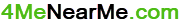FREE Professional File Name Generator
Please fill out these details. The more information you give, the greater the choice of file names we can generate for you.
Professional Document Name Generator
Creating and organizing documents is a crucial aspect of both professional and personal life, especially for small businesses and job seekers. The “Professional Document Name Generator” tool offers a streamlined, efficient way to generate standardized, professional-looking file names. Here’s a comprehensive guide on how to use this tool, the importance of professional file names, and tips for optimizing file names for CVs and business documents.
How to Use the File Name Generator
- Open the Tool: Launch the tool in your web browser to start creating professional file names.
- Input Fields:
- Name or Business Name: Enter your name or your business’s name. This acts as a unique identifier, making the document easily recognizable.
- Document Type: Specify the type of document (e.g., CV, Invoice, Report). This helps in categorizing the document based on its purpose.
- Custom Text (Optional): Add any additional information relevant to the document, like project names or specific identifiers. This field is optional and can be used for further specification.
- Date: Use the date picker to choose the date relevant to the document. This could be the creation date, due date, or any other significant date.
- File Extension: Select the appropriate file extension from the dropdown menu based on the document’s format (e.g., .pdf, .docx, .xlsx).
- Generate File Name: Click the “Generate File Name” button. The tool will then display a professionally structured file name based on your inputs.
- Copy to Clipboard: If you wish to use the generated name, click the “Copy to Clipboard” button and paste it wherever needed.
The Importance of Professional File Names
Understanding the significance of professional file names is crucial in a variety of contexts, from business operations to personal document management. The following table outlines the key reasons why employing professional file naming conventions is beneficial:
| Aspect | Importance |
|---|---|
| Organization | Professional file names contribute to the systematic arrangement of documents, simplifying the process of locating and accessing specific files when needed. |
| Efficiency | By enabling quicker identification and retrieval of documents, professional file names enhance workflow and productivity by saving valuable time. |
| Professionalism | The use of professional file names demonstrates a commitment to detail and order, projecting a high level of professionalism critical in business and job applications. |
| Version Control | Effective file naming facilitates the management of document versions, ensuring that the most current revisions are easily distinguishable from previous drafts. |
Tips for Creating Professional File Names
In the realm of digital document management, the way you name your files is not just a trivial detail—it’s a cornerstone of effective organization and communication. Here are essential practices to follow and pitfalls to avoid when creating professional file names.
What to Do:
- Maintain Consistency: Adopt a uniform naming convention across all documents to ensure they are easily navigable and identifiable. Consistency in naming facilitates easier searching, sorting, and recognition.
- Embrace Simplicity: Aim for file names that are straightforward yet descriptive enough to convey the contents at a glance. A simple, clear file name is more approachable and less prone to errors.
- Use Alphanumeric Characters and Underscores: Limit your file names to letters (a-z, A-Z), numbers (0-9), and underscores (_) for separation. This practice ensures maximum compatibility across various platforms and minimizes the risk of file name corruption.
- Incorporate Dates for Version Control: Including the date in a file name (preferably in a YYYY-MM-DD format) can be invaluable for version control, especially for documents that undergo frequent updates or revisions. It provides a clear timeline and helps in maintaining the document’s historical integrity.
What Not to Do:
- Avoid Complex Naming Schemes: While it’s important to be descriptive, overly complicated file names can become confusing and are more likely to be shortened or misinterpreted by others. Keep it as simple as possible while still being informative.
- Resist the Urge to Over-Abbreviate: Excessive use of abbreviations can make file names cryptic and difficult to understand, especially for individuals who are not familiar with the context. Use widely understood abbreviations or spell out terms when space allows.
- Steer Clear of Special Characters: Apart from underscores, avoid using special characters like slashes (/ ), colons (:), asterisks (*), and others in file names. These characters can cause issues because they are reserved for specific functions in many operating systems.
- Don’t Overload File Names with Dates: While dates can be helpful for versioning, don’t include them unless they add meaningful context. For instance, a date in the file name of a project proposal can indicate its relevance, but for a general reference document, it might not be necessary.
Examples:
- Good:
ProjectProposal_AcmeCorp_2023-03-24.pdf– This name is clear, structured, and informative. It immediately tells the user what the document is, who it’s related to, and its version date. - Bad:
AcmeCorp_Proposal_final_final_v2.docx– This file name lacks clarity regarding its contents and versioning, and the use of “final” multiple times is confusing.
Professional file naming isn’t about adhering to a rigid set of rules but about applying a consistent logic that enhances clarity, efficiency, and collaboration. By following these do’s and don’ts, you ensure that your digital documents are easily managed, retrieved, and understood, both by yourself and others.
Tips for CV File Names
Crafting the perfect CV file name is more than just a routine task; it’s your first opportunity to make an impression. A well-structured file name helps ensure that your CV stands out to hiring managers and doesn’t get lost in a sea of documents. Here’s how to optimize your CV’s file name for maximum impact:
What to Do:
- Start with Your Name: Always begin with your full name to make it straightforward for hiring managers to identify your document among many. It personalizes your application and reduces the chance of your CV being overlooked.
- Specify the Document Type: Clearly mention if the document is a CV (“CV”) or a resume (“Resume”). This distinction helps the recipient understand the nature of the document at a glance.
- Include the Position or Field: If you’re applying for a specific position or within a particular field, include this information in the file name. It demonstrates your focus and relevance to the role.
- Use a Logical Date Format: If including a date, use an internationally recognizable format (YYYY-MM-DD) to avoid confusion. This is particularly helpful if you’re applying to positions in companies that receive applications from international candidates.
- Keep It Simple and Professional: Use underscores (_) or hyphens (-) to separate sections of the file name. Avoid spaces or special characters that might not be web-friendly.
What Not to Do:
- Don’t Use Generic Names: Avoid vague file names like “CV.pdf” or “Resume.docx”. Such names don’t stand out and can easily get mixed up with other documents.
- Avoid Personal Information: Other than your name, do not include personal information like your date of birth or contact details in the file name. This information is better suited for the CV itself.
- Steer Clear of Special Characters: Special characters (e.g., !, @, #, $, %) can cause issues with software and email systems. Stick to alphanumeric characters and simple separators.
- Don’t Date It Unless Necessary: Including the date in your file name is useful if you frequently update your CV or are applying for a role with a closing application date. Otherwise, it may suggest your CV is outdated.
- Avoid Lengthy File Names: While it’s important to be descriptive, excessively long file names are cumbersome and may get truncated on some systems. Aim for brevity while still including key information.
Example:
- Good:
JohnDoe_CV_GraphicDesigner_2023-03-24.pdf– This file name is clear, informative, and professional. It includes the applicant’s name, document type, specific role they are applying for, and the date. - Bad:
MyCV_final_final2.docx– This file name is vague, unprofessional, and does not provide any meaningful information at a glance.
Remember, your CV’s file name is the first thing a potential employer will see, even before they open the document. Taking the time to craft a thoughtful and informative file name can help ensure your application is taken seriously and increase your chances of landing an interview.
Tips for Business Document File Names with the File Name Generator:
Here are examples demonstrating how to effectively name business documents, incorporating elements like business name or department, document type, specific identifiers, and dates for clarity and organization:
| Business Name/Department | Document Type | Identifier | Date | Example File Name |
|---|---|---|---|---|
| AcmeCorp | Invoice | Project X | 2023-03-24 | AcmeCorp_Invoice_ProjectX_2023-03-24.pdf |
| XYZMarketing | Report | Q1 Market Analysis | 2023-04-01 | XYZMarketing_Report_Q1MarketAnalysis_2023-04-01.pdf |
| TechSolutions | Meeting Minutes | Product Launch | 2023-05-15 | TechSolutions_MeetingMinutes_ProductLaunch_2023-05-15.pdf |
| FinanceDept | Budget | FY2024 | 2023-06-30 | FinanceDept_Budget_FY2024_2023-06-30.xlsx |
| HR | Employee Handbook | 2023-07-01 | HR_EmployeeHandbook_2023-07-01.pdf |
|
| DevTeam | CodeReview | AppUpgrade | 2023-08-12 | DevTeam_CodeReview_AppUpgrade_2023-08-12. |

Additional tools to complement your document management needs:
- Professional Email Address Generator: Create customized email addresses tailored to your business or personal branding.
- Free Online Email Validator: Ensure the accuracy and validity of email addresses to optimize communication efforts.
- Username Generator for Small Businesses: Generate unique usernames for online platforms and business accounts.
- Email Signature Generator: Design professional email signatures to enhance brand consistency and credibility.
- Job Title Capitalization Tool: Ensure proper capitalization for job titles in documents, emails, and presentations.
Final Thoughts on File Name Generator
Adopting professional file naming conventions is not merely an administrative task; it’s a foundational aspect of effective document management that enhances organization, efficiency, professionalism, and version control. Whether you’re managing personal documents, preparing a CV, or organizing business records, the principles of consistency, clarity, and simplicity in file naming can significantly impact how information is accessed, shared, and perceived.
By implementing the strategies outlined in the tips and examples provided, individuals and businesses alike can streamline their document management processes, ensuring that important documents are easily retrievable, well-organized, and presented in a professional manner. This disciplined approach to file naming is a simple yet powerful tool in the quest for optimal productivity and professional excellence.