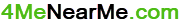Free Online Invoice PDF Template Generator (Desktop Only)
Invoice
| Description | Quantity/Hour Rate | Unit Price ($) | Total ($) | Action |
|---|
A Guide to Free Online Invoice Generator Tool
Note: The Free Online Invoice Generator PDF is optimized for desktop use only. Please ensure you access it from a desktop device for optimal performance and functionality.
- Fill in Sender’s Information:
- Locate the ‘From:’ section.
- Enter the Full Name, Full Address, Email, and Phone number of the invoice sender.
- Fill in Recipient’s Information:
- Navigate to the ‘BILL TO:’ section.
- Input the Full Name, Full Address, Email, and Phone number of the invoice recipient.
- Invoice Details:
- In the ‘Invoice Details:’ box:
- Enter the Invoice Number.
- Select the Invoice Date using the date picker.
- Select the Payment Due date.
- In the ‘Invoice Details:’ box:
- Add Items to the Invoice:
- Find the ‘Items:’ section.
- Input the Description, Quantity/Hour Rate, and Unit Price for each item.
- Click the ‘Add’ button to add the item to the invoice.
- The item will be listed in a table below. Repeat this step to add more items.
- Summary & Taxes:
- The ‘Summary:’ section automatically calculates the Subtotal, Total Tax, and Balance Due.
- You can specify a Tax Rate (in %) to calculate the applicable tax amount.
- General Comment:
- If you wish to add a general comment or note to the invoice, type it in the provided text area.
- Generate PDF:
- Once all details are filled in, click on the ‘Generate PDF’ button.
- The tool will process the information and provide a downloadable PDF of the invoice.
- The PDF will exclude any interface buttons for a clean, professional look.
- Edit or Remove Items:
- If you need to remove an item from the invoice, click the ‘Remove’ button next to the respective item in the table.
- Adjust any fields as needed and remember to regenerate the PDF if you make changes.
- Tips:
- Ensure all mandatory fields are filled before generating the PDF.
- The interface is designed with a user-friendly layout, making the process straightforward.
Now you’re all set to generate professional invoices using the Online Invoice Web App!
Invoice for Small Businesses

In the bustling world of small businesses, the importance of a well-structured invoice is often underestimated.
However, it’s more than just a document requesting payment; it’s an essential tool for maintaining financial clarity, promoting professionalism, and establishing trust between a business and its customers.
This article aims to shed light on the significance of invoices for small businesses, along with some frequently asked questions.
What is an Invoice?
An invoice is a formal document sent by a seller to a buyer, outlining the goods or services provided, their respective prices, and the total amount due.
It acts as a record for both parties, ensuring that the seller gets paid accurately and on time, and the buyer has proof of what they’re paying for.
Why are Invoices Crucial for Small Businesses?
- Professionalism: Presenting a well-organized invoice reflects a business’s professionalism, which can enhance its reputation.
- Financial Management: Invoices play a pivotal role in tracking revenue and managing cash flow.
- Legal Protection: In the event of disputes, an invoice serves as evidence of the transaction between the buyer and seller.
- Taxation: For tax purposes, maintaining a consistent record of all transactions is paramount. Invoices help in this regard, ensuring that businesses can claim all eligible deductions and remain compliant.
Essential Components of an Invoice:
While the format can vary, a typical invoice includes:
| Component | Description |
|---|---|
| Header | Contains the word “Invoice.” |
| Details | Business name, address, contact information, and business identification number. |
| Invoice Number | A unique identifier for tracking purposes. |
| Date | The date when the invoice was issued. |
| Due Date | The date by which payment should be made. |
| Description | A detailed list of goods or services provided. |
| Amount | The total amount due, including taxes or any discounts. |
Our Online Invoice Generator offers all these essential components to help you create professional invoices easily and it’s completely free to use.
FAQs for Free Online Invoice Generator
How to Write an Invoice?
Writing an invoice requires a clear and methodical approach to ensure all the necessary details are included for both the service provider and the client. Start with your company’s header at the top, which should include your logo, company name, address, and contact information, ensuring it’s professional and easy to identify.
Next, add the client’s information, including their name, address, and contact details, often placed opposite your header or just below it.
The invoice should have a unique invoice number for tracking and reference purposes, along with the date of issuance.
Itemize the services or products provided, with a description of each, the quantity or hours, the rate per unit or hour, and the total cost for that line item. If applicable, break down taxes, discounts, and any additional charges, and clearly state the subtotal, total amount due, and the currency involved.
Specify the payment terms, such as the due date for payment, accepted payment methods, and any late payment fees or terms.
You might also include a section for notes where you can thank the client, provide additional payment instructions, or detail the next steps. Remember to keep the design clean and the text legible, aiming for clarity and ease of understanding to facilitate prompt payment.
How often should I issue an invoice?
It depends on the agreement with the client. Some businesses invoice upon completion of a job, while others might have weekly, bi-weekly, or monthly billing cycles.
What should I do if a client doesn’t pay on time?
First, send a polite reminder. If there’s no response, you might consider adding a late fee. It’s essential to communicate clearly and maintain professionalism throughout the process.
Are electronic invoices as valid as paper ones?
Absolutely. Electronic invoicing is becoming the norm due to its efficiency and eco-friendliness. As long as it contains all the necessary information, it’s as valid as a paper invoice.
How can I make my invoice stand out?
Consider using invoicing software that allows customization. Adding your logo, using brand colors, and maintaining a clear layout can make your invoice more memorable.
Can I refuse service if a client consistently pays late?
Yes, businesses have the right to refuse service, especially if a client breaches payment terms consistently. However, it’s crucial to communicate your concerns and intentions clearly before taking such a step.
How do I use the online invoice generator in the USA?
Legal Note: Users should be aware that invoicing regulations can vary by state. It is essential to be familiar with and comply with the specific laws and legal requirements of each state when generating invoices.
The online invoice generator is designed for a variety of small businesses, including restaurants, handymen, roofers, and self-employed individuals. Simply input the necessary details to create a professional invoice tailored to your business needs.
Where Can You Find More Free Invoice Generators?
Additional free invoice generators can be found through online communities like Reddit, where users share resources and tools beneficial for businesses.
What is a QR Code Invoice Generator?
This tool creates invoices with a QR code, allowing easy scanning and payment processing, enhancing convenience for both businesses and customers.
What is an Invoice Reference Number Generator?
It’s a feature in invoice generators that automatically creates a unique reference number for each invoice, ensuring easy tracking and organization.
How to Write Invoice Terms and Conditions?
Writing invoice terms and conditions involves creating clauses that clearly define the expectations and obligations of both parties in a transaction.
Here are some examples and key elements to include:
- Payment Terms: Specify payment deadlines (e.g., 30 days from the invoice date), accepted payment methods, and penalties for late payments.
- Description of Services or Goods: Clearly describe what the invoice is for, including details of services rendered or goods provided.
- Warranty or Guarantee Terms: If applicable, include terms related to product warranties or service guarantees.
- Cancellation Policy: Outline conditions and consequences for cancelling the service or order.
- Dispute Resolution: Detail how disputes will be handled, including any mediation or arbitration processes.
- Confidentiality Clause: If relevant, include a clause about maintaining confidentiality of information shared during the transaction.
Remember, terms and conditions should be tailored to your specific business needs and comply with relevant laws. It’s advisable to consult a legal professional for precise and legally binding terms.
What Unique Invoice Number Generator is Needed?
A unique invoice number generator ensures every invoice issued has a distinct identifier, crucial for accounting and tracking purposes.
Final Thoughts or Free Online Invoice Generator
In the intricate tapestry of business operations, the threads of effective invoicing weave a foundation of trust, clarity, and professionalism.
For small businesses, where every transaction counts, the invoice is more than just a bill—it’s a testament to their commitment to integrity and orderliness. As we’ve explored, the benefits extend beyond mere payments, encompassing a realm of enhanced relationships, streamlined finances, and bolstered reputation.
In an era where business dynamics are continuously evolving, prioritizing efficient invoicing is an unwavering constant that guarantees growth and stability. Small businesses, therefore, should see invoicing not as a chore, but as an opportunity—a chance to reaffirm their dedication to excellence in every aspect of their enterprise.
Here you can find more free tools for small businesses