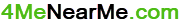Free Dog Walker Report Card
Generating a Dog Walker’s PDF Report (Desktop Only)
Note: This tool is designed for desktop use to ensure optimal performance and accurate PDF rendering. Please use a desktop or laptop for the best experience.
- Filling Out the Report Form:
- Once on the report generation page, you’ll see a form with fields to fill out.
- Input the required details about your dog walking session: such as the dog’s name, duration of the walk, route taken, any incidents or special notes, and any other relevant details.
- Previewing the Report:
- After filling out all the necessary information, click on the
Previewbutton below the form. - Review the preview to ensure all the details are correct and displayed as desired.
- Generating the PDF:
- If you’re satisfied with the preview, proceed to click the
Generate PDFbutton. - The system will process your details and convert them into a downloadable PDF format.
- Downloading the PDF Report:
- Once the PDF has been generated, a
Downloadbutton will appear on the screen. - Click the
Downloadbutton to save the PDF report onto your computer. Depending on your browser settings, you may need to choose a location to save the file or it might automatically download to your default downloads folder.
- Troubleshooting:
- If you experience issues with the PDF generation or if it appears incomplete, ensure you’re accessing the tool from a desktop or laptop. Mobile devices may not render the PDF consistently.
- For additional assistance or feedback, please refer to the
Contact Ussection of our website.
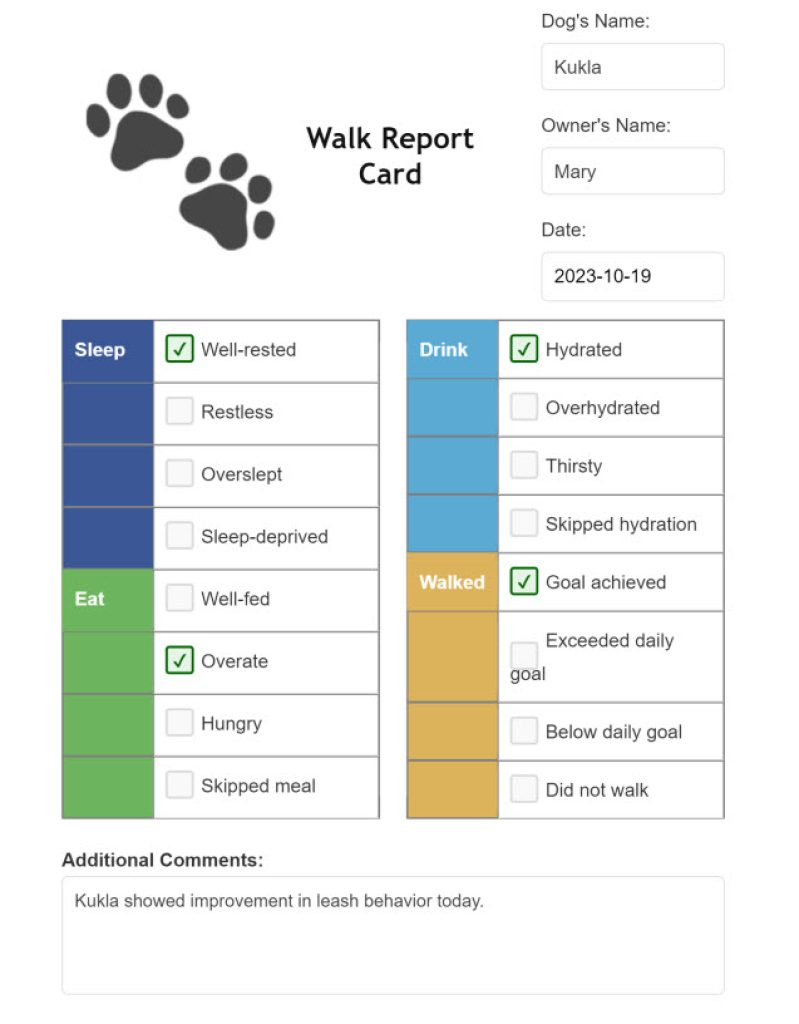
Dog Walker Report Card – General Info
As a responsible and professional dog walker, keeping track of your canine clients’ activities is crucial for maintaining a high level of service. A well-structured and detailed dog walker report not only helps you stay organized but also ensures open communication with pet owners. In this comprehensive guide, we will take you through the step-by-step process of creating an effective dog walker report, enabling you to document and share valuable information about each dog’s walk. Let’s get started!
Gathering Essential Information:
- Obtain Owner’s Contact Information: Collect the contact details of the dog owner, including their name, phone number, and email address. This ensures you can reach them easily for any updates or emergencies.
- Obtain Dog’s Information: Gather relevant details about the dog, such as their name, breed, age, medical conditions, allergies, and any specific instructions from the owner. Understanding the dog’s unique needs and requirements helps you provide tailored care during the walk.
Designing the Report:
- Choose a Template: Select a dog walker report template that suits your preferences and needs. You can create a customized template using word processing software or utilize pre-designed templates available online.
- Include Basic Details: Begin the report by recording the date and the dog’s name at the top. This helps you easily identify and reference the report later.
- Capture Walk Details: Create sections to document essential walk details, such as the duration of the walk, the time it started and ended, and the specific route or area covered.
- Note Weather Conditions: Include a section to record the weather conditions during the walk, including temperature, precipitation, and any notable environmental factors that may have influenced the walk.
- Detail Observations: Dedicate a section to note observations about the dog’s behavior, demeanor, and any significant events that occurred during the walk. This can include interactions with other dogs, encounters with wildlife, or any changes in the dog’s mood or physical condition.
- Track Bathroom Breaks: Include a section to document the dog’s bathroom breaks, noting the approximate time and whether it was urination or defecation. This information helps track the dog’s regular habits and detect any abnormalities.
- Provide Activity Summary: Summarize the activities or exercises engaged in during the walk, such as playing fetch, jogging, or socializing with other dogs. This gives the owner insight into how their dog spent their time and promotes transparency.

Adding Personalized Touches:
- Include Photos: If possible, take photos of the dog during the walk and add them to the report. Visual documentation provides a personalized touch and allows owners to see their pet in action.
- Write Personalized Notes: Add a section for personalized notes where you can communicate specific messages or share updates about the dog’s behavior, health, or any concerns that arose during the walk. This fosters a direct line of communication between you and the owner.
Communicating with Pet Owners:
- Share the Report: After completing the walk, send the dog walker report to the owner. Choose a preferred method of communication, such as email or a designated pet care app, to ensure prompt delivery.
- Encourage Feedback: Invite owners to provide feedback or ask questions based on the report. Their insights can help you improve your services and address any concerns they may have.
Maintaining Confidentiality and Data Security:
- Respect Privacy: Ensure that the information shared in the dog walker report is treated with confidentiality. Avoid sharing sensitive details with unauthorized individuals.
- Secure Data Storage: Store the reports securely, whether in digital or physical form, to protect the confidentiality of the information. Use password protection or encryption for digital files and implement proper storage measures for physical documents.
- Data Retention Policy: Establish a data retention policy that outlines how long you will keep the dog walker reports on record. Consider local regulations and the preferences of the dog owners when determining the appropriate retention period.
- Obtain Consent: Obtain the owner’s consent to collect, store, and use their personal and pet-related information for the purpose of creating the dog walker report. This demonstrates your commitment to data protection and privacy.
Comparison of Report Formats: Advantages and Disadvantages
| Report Format | Advantages | Disadvantages |
|---|---|---|
| Retains formatting and can be easily shared | Requires PDF reader software to view and edit | |
| Word Document | Easily editable and customizable | Formatting may vary across different devices |
| Excel Sheet | Convenient for tracking data | Not visually appealing for sharing with clients |
| Online Form | Allows for real-time data collection | Requires internet access for data entry |
Advantages of PDF Format:
PDF (Portable Document Format) is advantageous for dog walker reports because it retains the original formatting, ensuring that the report appears as intended regardless of the device or operating system used to view it. It also provides an easy and secure way to share the report with clients, ensuring that the document’s layout and content remain consistent.
Note: You can expand on the advantages and disadvantages of other report formats as well.
Conclusion:
Creating a comprehensive dog walker report is an essential part of providing professional and reliable services to your canine clients.
By gathering essential information, designing a well-structured report, adding personalized touches, communicating effectively with pet owners, and maintaining confidentiality and data security, you can ensure that your dog walker reports are informative, transparent, and build trust with your clients.
Remember, each report is an opportunity to document the adventures and care provided to the dogs you walk, allowing pet owners to stay connected and informed even when they can’t be there themselves.