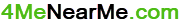Free Online Pomodoro Timer – Tomato Timer
Boost Your Productivity with the Pomodoro Timer: Unleashing the Power of Tomato Timers
Quick Guide to Using the Pomodoro Timer Web App
This Pomodoro Timer web app is designed to increase productivity by promoting focused work intervals and regular breaks. Below is a short guide on how to use its various features:
- Task Field: Locate the task input field, often labeled “Task Name” or “Insert Task”. Type in the task you aim to accomplish during the Pomodoro session.
- Customizable Timer Settings:
- Pomodoro Time (min): Adjust the default Pomodoro session length to your preference.
- Short Break Time (min): Customize the duration of your short breaks.
- Long Break Time (min): Set the length for your long breaks.
- Start Pomodoro Button: After entering your task, click the “Start Pomodoro” button usually located under or next to the task field. This action starts your work interval.
- Timer: Upon activating the “Start Pomodoro” button, the timer initiates a countdown from the set Pomodoro time. The timer displays the remaining time in your current Pomodoro session.
- Tab Title Timer: While the timer is running, its countdown is also displayed in the web app’s tab title. This allows you to see the remaining time even when working in other tabs.
- Short Break Button: Once a work interval ends, click the “Short Break” button to start a break timer based on your set short break duration.
- Long Break Button: After several work intervals, click the “Long Break” button to initiate a break based on your set long break duration.
- Audio Feedback for Transitions: Different audio cues signal the end of a work session and the start of a break, helping users to transition smoothly between different phases of their schedule.
- Pause/Resume Feature: There’s a button to pause and resume the timer, allowing users to take unscheduled breaks without disrupting the overall flow.
- Random Break Tips: During each break, the app provides random suggestions on what to do, like stretching, hydrating, or taking a quick walk.
- Dark Mode: Find and click the “Dark Mode” toggle usually located in the settings or theme preferences. This switches the app’s appearance to a darker theme to ease eye strain.
- End-of-Timer Music: Once the timer ends, a tune plays. You can select different types of music based on your preferences in the settings.
- Volume Control: The volume of the end-of-timer music can be adjusted. Locate the volume slider (usually in the settings) to increase or decrease the volume as needed.
- Ticking Sound Feature: A toggle for a ticking sound that ticks every second, aiding in maintaining focus and rhythm during work sessions.
Here’s a table presenting common values for the Pomodoro Time, Short Break Time, and Long Break Time settings in a Pomodoro timer:
| Pomodoro Time (min) | Short Break Time (min) | Long Break Time (min) |
|---|---|---|
| 25 | 5 | 15 |
| 20 | 5 | 15 |
| 30 | 5 | 30 |
| 45 | 10 | 30 |
| 50 | 10 | 30 |
- Pomodoro Time: Typically ranges from 20 to 50 minutes. The standard is 25 minutes, but some prefer shorter or longer focus periods.
- Short Break Time: Usually 5 or 10 minutes. The break should be long enough to rest, but not so long that it disrupts workflow.
- Long Break Time: Generally between 15 and 30 minutes, taken after a set of Pomodoros (usually 4).
Remember, the key to the Pomodoro Technique is not the exact timing but the rhythm of focused work and regular breaks. Users often adjust the times to best suit their work habits and concentration levels.
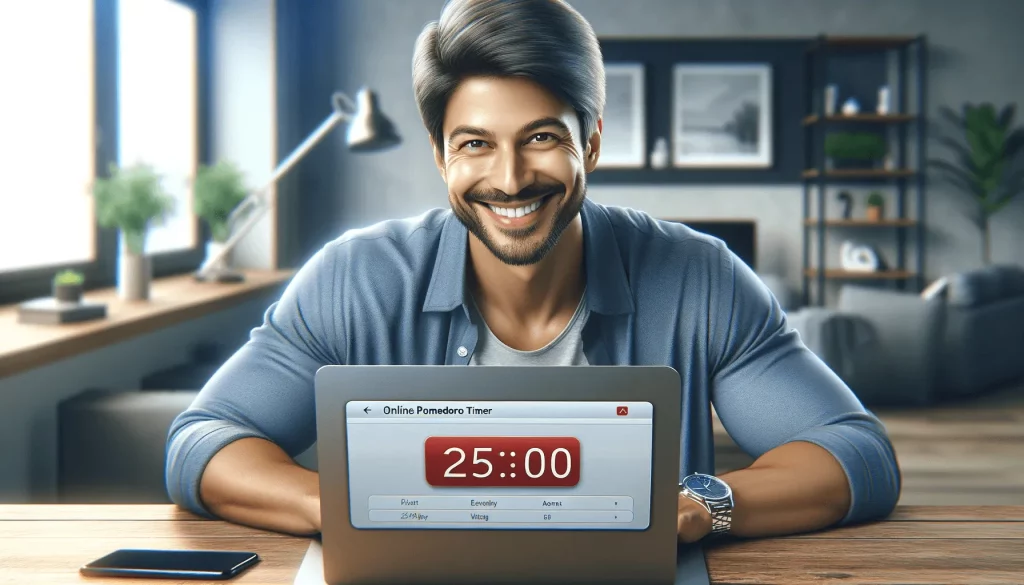
The following table covers the typical features you might find in a Pomodoro timer web app.
Users can often customize these settings based on their personal preferences and work habits.
| Setting Option | Description | Default Value | Customizable |
|---|---|---|---|
| Pomodoro Time (min) | Duration of the Pomodoro work interval. | 25 minutes | Yes |
| Short Break Time (min) | Duration of the short break taken between Pomodoro intervals. | 5 minutes | Yes |
| Long Break Time (min) | Duration of the long break taken after a set number of Pomodoro intervals. | 15 minutes | Yes |
| Number of Pomodoros for Long Break | Number of Pomodoro sessions after which a long break is taken. | 4 | Yes |
| Sound Notification | Audio alert signaling the end of a Pomodoro or break period. | Bell sound | Yes |
| Volume Control | Adjusts the volume of the sound notification. | Medium | Yes |
| Auto Start Pomodoro | Automatically starts the next Pomodoro session after a break. | Off | Yes |
| Auto Start Breaks | Automatically starts a break after a Pomodoro session ends. | Off | Yes |
| Task Tracking | Option to enter and track the task being worked on during the Pomodoro. | Not applicable | Yes |
| Dark Mode | Switches the app’s appearance to a darker theme to reduce eye strain. | Off | Yes |
| Continuous Mode | Continues cycles of Pomodoro and break intervals without manual input. | Off | Yes |
| Break Suggestions | Random tips or activities suggested during break times. | On | Yes |
| Customizable Timer Sounds | Allows selection of different sounds for the timer notification. | Bell sound | Yes |
Using these features effectively, you can keep your work sessions productive and maintain a good balance between work and rest.
Harness the Power of the Tomato (Pomodoro) Timer:
In today’s fast-paced digital landscape, managing time effectively can seem like a daunting task. Enter the Pomodoro Timer, an online tool that’s transforming how we approach productivity and time management. Leveraging the power of Tomato Timer, you can streamline your work process, improve focus, and significantly boost your productivity.
Tomato Timer: A Powerhouse of Productivity
Tomato Timer is more than just an online time tracking tool; it’s a new way of structuring your work to maximize output and minimize fatigue. By helping you maintain a healthy balance between intense work periods and short rest intervals, the Tomato Timer ensures that your productivity stays at an optimum level.
1. The Efficiency of tomato timer online
The Tomato Timer, with its focus on time-blocked work sessions, is a game-changer when it comes to enhancing productivity. Whether you’re studying, writing, coding, or tackling any task that requires sustained concentration, the Tomato Timer enables you to work smarter, not harder. This productivity tool aids in planning your work in structured intervals, making your day more organized and less stressful.
2. Master Time Management
One of the key strengths of the Tomato Timer is its facilitation of effective time management. By understanding how long tasks actually take and planning accordingly, the Pomodoro Timer becomes a significant asset in organizing your daily work schedule.
3. Focus and Stamina
With its structure of focused work periods separated by regular breaks, this timer significantly reduces the risk of mental fatigue. Regular use of Pomodoro Timer allows your mind to maintain its concentration and creativity, leading to improved efficiency, especially during long work hours.
Enhancing Study with Online Timers
A study timer, particularly when found online, serves as a valuable tool for students and lifelong learners alike. Its primary purpose is to enhance focus and productivity by structuring study sessions into defined intervals. With the advent of aesthetically pleasing and user-friendly interfaces, these online study timers have become more than just timekeeping tools; they’re now a part of the study ambiance, contributing to a serene and motivating study environment.
Many such timers also incorporate calming music, augmenting the aesthetic appeal and providing a more immersive study experience. This trend towards blending functionality with visual and auditory elements not only helps in maintaining concentration but also makes the act of studying a more enjoyable and engaging process. Additionally, these timers are often free and accessible from various devices, making them a go-to resource for students everywhere.
Boosting Work Productivity with Timed Sessions
In the realm of professional work, online work timers have gained significant popularity, especially among those who follow the Pomodoro Technique or similar time management methods. These timers are designed to help professionals and freelancers manage their work and break periods effectively, ensuring a balance between productivity and rest. The concept of a tomato work timer, inspired by the Pomodoro Technique, segments work into focused intervals (traditionally 25 minutes), followed by short breaks.
This not only helps in maintaining sustained concentration but also in preventing burnout. With the increase in remote working, such timers have become an integral part of many people’s work routines, aiding in structuring their day for deep, focused work sessions. Like their study counterparts, these timers are often available for free online, offering an easy-to-use interface that can be accessed from both PCs and mobile devices, making them an essential tool in the modern professional’s toolkit.
Compatibility and Versatility of Pomodoro Timer
One of the standout features of the Tomato Timer is its flexibility and compatibility across multiple platforms and operating systems.
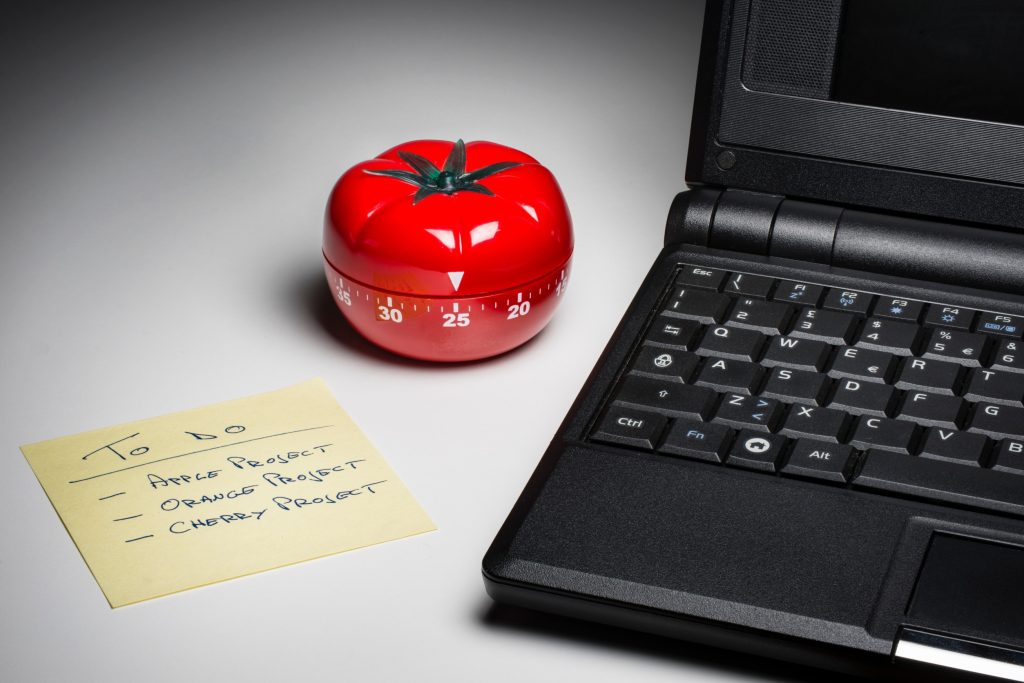
1. Pomodoro Online Free Timer Across Platforms
The Timer isn’t limited to one operating system. Whether you’re a user of Ubuntu, macOS or Linux, you can easily integrate Pomodoro Timer into your work routine.
2. Tomato Timer Special Features
For Homebrew fans, there’s the ‘Pomodoro Timer Homebrew’. The ‘Pomodoro Timer Dark Mode’ is a highly sought-after feature for those who prefer working in a darker layout. These functionalities ensure that Tomato Timer suits your individual work style and preferences.
3. Mobile and Smart Watch Support
Tomato Timer isn’t just for desktop or laptop use; it’s portable too. With applications available for both Apple and Android platforms, you can utilize Tomato Timer wherever you are, maintaining productivity on the go.
User-Friendly Features
Pomodoro Timer is not just a time tracker; it’s packed with features that enhance its usability, making it a top-notch tool in the realm of time management.
1. Customizable Time Intervals
Tomato Timer offers customizable time intervals to match your specific work style. Be it a 1 Hour, 25 minutes, or any other time frame, the Tomato Timer adapts to your work rhythm.
2. Alerts and Notifications of Pomodoro Timer
With ‘Visual Pomodoro Timer’ and ‘Vibrating Pomodoro Timer’, you can receive alerts in a non-disruptive way, keeping you on track without breaking your focus.
3. Music and Full-Screen Mode
The ]Online Pomodoro Timer with Music offers the perfect accompaniment to your work periods. And, if you prefer an immersive experience, the ‘Pomodoro Timer Online Full Screen’ covers your entire screen, eliminating potential distractions.
Pomodoro Timer’s Supported Operating Systems and Browsers
Tomato Timer is compatible with a variety of operating systems and browsers:
| OS/Browser | Supported Web App Timer |
|---|---|
| Windows 11 | Yes |
| Windows 10 | Yes |
| Linux | Yes |
| macOS | Yes |
| Firefox | Yes |
Available Duration Options on Pomodoro Timer
Tomato Timer offers a wide array of duration options:
| Duration | Available on Online Timer |
|---|---|
| 1 Hour | Yes |
| 2 Hours | Yes |
| 3 Hours | Yes |
| 4 Hours | Yes |
| 25 Minutes | Yes |
| 30 Minutes | Yes |
| 50 Minutes (YouTube) | Yes |
| 1 Hour (YouTube) | Yes |
In conclusion, Tomato Timer is more than just an online tool; it’s a comprehensive solution for effective time management and productivity enhancement. With its wide array of features, platform compatibility, and customization options, this timer provides an unrivaled user experience. Regardless of your profession or task, Tomato Timer is the ultimate key to mastering productivity and time management.
Productivity Methods and Tools like Pomodoro Timer
- The 52/17 Method: This method involves working for 52 minutes and then taking a 17-minute break. It’s based on the idea that focused work for shorter bursts with regular breaks can enhance productivity.
- Time Blocking: Time blocking is a technique where you allocate specific blocks of time for different tasks or activities. It helps you stay focused and organized by dedicating uninterrupted time to particular tasks.
- The Eisenhower Matrix: The Eisenhower Matrix, also known as the Urgent-Important Matrix, helps prioritize tasks based on their urgency and importance. It divides tasks into four categories: urgent and important, important but not urgent, urgent but not important, and neither urgent nor important.
- The Two-Minute Rule: The Two-Minute Rule states that if a task takes less than two minutes to complete, you should do it immediately rather than adding it to your to-do list. It helps in avoiding the accumulation of small, quick tasks.
- Kanban Board: Kanban is a visual project management tool that helps track and manage tasks. It typically consists of columns representing different stages of work, such as “To Do,” “In Progress,” and “Done,” allowing you to visualize your workflow and progress.
- Deep Work: Deep work is a concept popularized by Cal Newport, emphasizing focused and uninterrupted work on cognitively demanding tasks. It involves eliminating distractions, setting aside dedicated time, and maximizing concentration to produce high-quality work.
- Productivity Apps: There are several productivity apps available that can help you manage your time, tasks, and goals effectively. Some popular ones include Trello, Todoist, Asana, and Evernote.
Aesthetic Pomodoro Timers
In general, when people search for aesthetic Pomodoro timers, they are likely looking for timers that are visually appealing and offer a range of themes and designs to enhance their productivity experience. These aesthetic timers typically come with various features such as:
- Customizable Themes: Users can choose from a variety of themes that suit their personal aesthetic preferences, ranging from minimalist designs to more vibrant and artistic themes.
- Functional Design: Despite their focus on aesthetics, these timers maintain the core functionality of the Pomodoro Technique, which involves breaking work into intervals, traditionally 25 minutes in length, separated by short breaks.
- Additional Features: Some aesthetic timers might include extra features like to-do lists, ambient sounds, or music options to improve focus and create a more immersive working environment.
- Cross-Platform Availability: Many such timers are available on multiple platforms, including desktop and mobile devices, allowing users to maintain their productivity routines across different devices.
- Unique Themes: Certain timers offer unique or quirky themes, like animal themes, nature-inspired designs, or themes inspired by different artistic styles, adding an element of fun or relaxation to the productivity process.
These aesthetic Pomodoro timers are designed not just to enhance productivity but also to make the experience more enjoyable and personalized, catering to the diverse preferences of users.
FAQ
Final Thought about Pomodoro Tracker
The Pomodoro Tracker is a time management tool based on the Pomodoro Technique, a method developed by Francesco Cirillo in the late 1980s. This technique involves breaking down work into intervals, traditionally 25 minutes in length, separated by short breaks.
Each interval is known as a “Pomodoro,” named after the tomato-shaped kitchen timer that Cirillo used as a university student. The Pomodoro Tracker helps individuals stay focused and productive by tracking these intervals. It typically includes features for setting timers for work sessions and breaks, often with customizable lengths to suit different work habits.
Some trackers may also include additional functionalities like task organization, progress tracking, and reporting features, enabling users to monitor their productivity over time. This method is especially popular for its simplicity and effectiveness in improving focus and managing time more efficiently.
More tolls for small businesses you can find here: https://www.4menearme.com/tools/