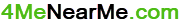Free Business Hashtag Generator
When businesses publish posts on social media, it is very important to use the correct hashtags. Use the business hashtag generator for this.
Please fill-out these details. The more information you give, the greater the choice of hashtags for your business
How to use our Hashtag Generator
It’s straightforward. Just enter some words that describe who you are, what you do, or where your business is. Like we say, “The more information you give, the greater the choice of hashtags for your business”.
Don’t worry too much about the rules of hashtags, like no special characters or spaces. Our engine knows all about these rules, and will only generate good hashtags from whatever you give it.
The only relevant guideline is to “keep it short”! The longer the hashtag, the less likely it will be that people will be searching for it, so it will not pop-up high on the search engines lists.
And the result is a list of more than twelve useful hashtags that combine your input with some of the most popular suffixes on all social media platforms.
As well, we give you a quick way to check what’s going on in your primary business area, with direct links into all of the leading platforms (Twitter, Instagram, Facebook, LinkedIn and TikTok)

What is a hashtag?
Suppose you have engaged in any form of social media activity. In that case, you will have seen the hashtag (#) sign in front of made-up words in social media posts.
Do you really know what that symbol is meant to do, and what it can do for you? If you’re shaking your head, we have written this quick primer about the hashtag, as an introduction to our great hashtag generator that will boost your use of hashtags, and make sure you are using the best ones.
A hashtag is a special sign on a word on social media sites. It makes it easier to search for posts that contain specific content.
Any actual or made-up word becomes a hashtag simply by including the “#” symbol in front (no spaces or other special characters).
Hashtags work in two particular ways. In the social media people are looking at, a hashtag catches their eye if it’s something they are interested in, before they start to read the content.
The engines driving social media websites also use hashtags to rate the level of public interest in subjects, bringing the most popular ones up to the top of their lists.
Do hashtags work?
They certainly do! With the tremendous volume of posts on social media today, users simply get lost due to information overload. Hashtags make it easier to focus more on the subjects they are really interested in. Social media sites like Twitter, Instagram, FaceBook, and TikTok all lean heavily on hashtags to keep their viewers interested and active.
Some of the ways hashtags can help you:
- The hashtag helps you stand out from the crowd and reach your audience.
- Searching with a hashtag will make it easier for viewers to find your post
- Hashtags draw attention to you, because even before people read your post, they look at the hashtags to see if they are interested in this subject
- Hashtags evolve. Hashtags are being used by more and more platforms. Social media viewers rely on their platform to put the relevant posts on top of their lists.
- Being creative with unique hashtags makes you stand out to the users
How to make a better hashtag for business?
- Hashtags can identify you, your services, where you are and what products you are selling.
They can be very specific and be relevant only to a few people, or you can make them very general. - Usually, the more specific a hashtag is, the greater are your chances that the people who see it are going to be interested and become part of an audience.
- But on the other hand, highly specific hashtags don’t show up high in the search results of the social media engines.
This is because they are not high on the platform’s search engine traffic, so people doing casual browsing will never see your post. - Use hashtags sparingly. Too many hashtags can make you look unprofessional.
Usually, please keep it to three hashtags per post or less - Obviously, there are no hard-and-fast rules.
That’s why you can use our hashtag generator to experiment and find what works best for you.
Be patient. Give your hashtags time to catch on and only change them if customers are not responding.
Don’t chop and change between different hashtags every time you post - Use web traffic analyzers to see what is working. Ask yourself why you are using a hashtag that generates no interest.
Are our generated hashtags effective for your business?
Our sophisticated hashtag generator gives you a wide variety of choices for optional hashtags, And you will have to spend far less time searching.
In just a few minutes, we will produce the hashtags that match your selected input and you will quickly find what works for you.
We also help you by abiding by the rules of hashtags. We only use letters and numbers you input because no special characters or spaces are allowed in hashtags.
What are the most essential benefits of hashtags?
Hashtags help you reach out not just to more people, but to the right people, who are likely to be really interested in what you are saying. Use hashtags that fit your industry profile by including specific industry-related terminology.
Not all of the social media platforms use hashtags the same way.
Here are a few points to remember:
- Twitter gives businesses good advice on how to make the best of its platform. Some of the advice is:
- Use branded hashtags
- Add value to using your hashtag
- See which hashtags are trending because people are already using
- Use them consistently
- Take a look at Twitter’s top hashtags to get more ideas,
- Instagram posts stand out better when you use something other than popular hashtags or hashtags that are very general, like #beautiful and #inspiration.
- Facebook turns hashtags into clickable links in your posts. This helps people find posts about topics they’re interested in.
When they click a hashtag, they will see a feed of all the posts that include that hashtag at the top of the page and some related hashtags. - TikTok tells you that trending hashtags are a creative way to find new topics that will expose your content to more viewers.
Take a look at TikTok’s popular hashtags to investigate new trends. - YouTube lets you add a # symbol to a word in the title or description to promote your video among others with the same hashtag.
- LinkedIn hashtags can be used anywhere in your post to share a video, article, or document.
Here are some good examples of how the generator produced some great hashtags for some of our users recently:
Example 1 – a dental laboratory in San Jose, CA: #dentallab #dentallabs #dentallabservice #dentallabservicesanjose #dentallabservices #dentallabservicessanjose #dentallabbusiness #dentallabexperts #dentallabworld #dentallabsworld #dentallablife #dentallabslife #dentallabsanjose
Example 2 – a flower shop in Washington DC: #flowers4you #flowers4yous #flowers4youservice #flowers4youservicedc #flowers4youservices #flowers4youservicesdc #flowers4youbusiness #flowers4youexperts #flowers4youworld #flowers4yousworld #flowers4youlife #flowers4youslife #flowers4youdc
FAQ
How do I generate a Twitter hashtag?
On Twitter, add a “#” to the beginning of a word and create your hashtag. In a Tweet, it becomes linked to all Tweets that include it. Including a hashtag gives your Tweet context. People can follow topics that they’re interested in.
How do I create a hashtag online?
- Define your purpose
- Research a list of potential hashtags
- Go to the free hashtag generator here, enter your details, and you now have your own hashtag.
What are the top general hashtags for small businesses?
What are the LinkedIn’s Top 50 Hashtags for 2022?
#india (68M), #innovation (39M), #management (36.2M), #humanresources (33.4M), #digitalmarketing (27.5M), #technology (26.4M), #creativity (25M), #future (24.7M), #futurism (23.7M), #entrepreneurship (23M), #careers (22.4M), #markets (22M), #startups (21.4M), #marketing (20.3M), #socialmedia (19.8M), #venturecapital (19.4M), #leanstartups (19.1M), #economy (19M), #socialnetworking (19M), #economics (18.2M), #branding -18.1M), #advertisingandmarketing (17.3M), #motivation (15.5M), #personaldevelopment (14.8M), #investing (14.5M), #jobinterviews (14.5M), #money (14.2M), #bankingindustry (14M), #sustainability (13.3M), #alternativeenergy (13M), #personalbranding (10.5M), #hiringandpromotion (10.1M), #healthcare (9.7M), #education (9.6M), #customerrelations (9M), #productivity (8.5M), #whatinspiresme (8.1M), #bestadvice (7.7M), #bigdata (7M), #travel (7M), #gettingthingsdone (7M), #businessintelligence (7M), #softwareengineering (6.6M), #programing (6.6M), #analytics (6M), #softwaredesign (6M), #datamining (6M), #data (6M), #socialentrepreneurs (5.9M), #sales (5.8M)
Link to the Source
Final Thoughts
Using hashtags can help your content be discoverable by other users who are searching for or following those hashtags. It’s a good idea to include a mix of general and specific hashtags in your videos or posts to reach a wider audience.
You can also consider using location-specific hashtags if your business serves a particular area. It’s important to keep in mind that hashtags should be relevant to the content of your video, and using too many hashtags can be seen as spammy.